New Technologies
Internet connection finder; Portable keyboard recorder; Global voice translator; HD video camera
Internet connection finder
Ever wish you could quickly and easily find a hotspot for wireless internet connections without having to boot up your computer. This internet connection finder comes with four powerful red LED lights that indicate WiFi strength. To use, simply point the device in a direction and wait just 2 seconds to find a hotspot.

This new version also has a green light, which blinks when there is data transfer taking place. The hotspot finder detects 802.11 b and 802.11 g, has a range of 100 metres and is omni-directional.
For more information visit http://www.solware.co.uk
Portable keyboard recorder
Ever wanted to see if your computer is being used when you are away from your office or laboratory? Well now you can. This device can be connected to a keyboard to record all keystrokes. It has a changeable password, keyword search, enable/disable option and stores over a year's worth of data.

Keyloggers simply plugs in between your keyboard and your computer. A microcontroller interprets the data and stores information in the non-volatile memory, which even retains information should there be a loss of power or system lock-ups. This means the device can be unplugged and the information will still not be lost.
To access the recorded data, you simply type your password in a text editor and the keyboard recorder comes to life. A menu is displayed with options to erase, view or search data for keywords, change passwords or disable the device.
It is portable so can be moved from computer to computer and installs in seconds — just plug it in!
The devise does not use system resources, truly runs in the background and works with all PC operating systems with PS/2 keyboards. Simply use in conjunction with programs you already know.
For more information, visit http://www.keykatcher.com/
Global voice translator
Franklin's top-of-the-line Speaking Global Translator can order sushi for you in 12 languages!
The device uses a real human voice instead of a synthesizer to speak typed words in English, Chinese (Mandarin), Dutch, French, German, Italian, Japanese, Korean, Polish, Portuguese, Russian and Spanish.
You can either enter words directly, using a tiny qwerty-style keyboard that slides open below the LCD screen, or use hierarchical menus to choose up to 12000 common phrases, such as: "Find me a hospital".
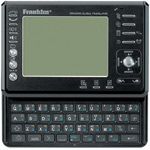
According to the manufacturer, the device can speak up to 450000 words. Other features include an MP3 player, an alarm clock for multiple time zones, a calculator — even a lottery-number generator. For those wishing to improve their skills with a new language, there is a built-in microphone that lets you hear your voice compared with a native pronunciation of a word.
The translator is just bigger in size than a deck of cards and is ideal for anyone attending ISCC in Dalian this summer!
For more information visit http://www.franklin.com
HD video camera
There are so many new deals on HD TV. The results do look spectacular, but how do we obtain such results in the laboratory without spending a great deal of money on professional HD video cameras? Well, the Sony Handycam HDR–HC3 could be the first useable solution.

It brings down both the size and the cost of HD video to a more reasonable level. It has excellent HD/SD video quality, the good mix of automatic and manual features and the passable still-photo capabilities will make you feel like you got your money's worth.
The bigger challenge is working with the video you shoot. Even after you upgrade your video-editing package to work with HD, your options for storing, transferring and playing back HD video are far more limited than those of standard DV.
Though you can get a high-end three-chip MiniDV camcorder for this price that will deliver higher-quality standard-definition content, the clarity and detail of the HDR–HC3's high-definition video might make it worthwhile to deal with HD's early-adopter.
The camera can also be used in "DV" mode, which allows for standard resolution recordings.
For more information visit http://www.sony.co.uk.
A Novel LC–QTOF-MS DIA Method for Pesticide Quantification and Screening in Agricultural Waters
May 8th 2025Scientists from the University of Santiago de Compostela developed a liquid chromatography quadrupole time-of-flight mass spectrometry (LC–QTOF-MS) operated in data-independent acquisition (DIA) mode for pesticide quantification in agriculturally impacted waters.
Investigating 3D-Printable Stationary Phases in Liquid Chromatography
May 7th 20253D printing technology has potential in chromatography, but a major challenge is developing materials with both high porosity and robust mechanical properties. Recently, scientists compared the separation performances of eight different 3D printable stationary phases.

.png&w=3840&q=75)

.png&w=3840&q=75)



.png&w=3840&q=75)



.png&w=3840&q=75)









